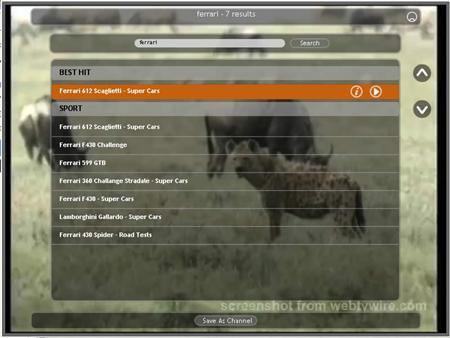After chatting with someone who tested out The Venice Project here is what I found out:
Good Points:
-
- Video quality is acceptable in full screen being better than most online TV channels.
- The channel lineup, although small looks well on its way. Channels are highly focused catering to specific audiences. For example you’ll find a channel devoted to a particular band, or a channel on documentaries, or a channel about cars.
- Advertising is minimal with only short clips of a few seconds that display a brands logo and byline with maybe a short spoken sentence. For example you could expect a quick view of the eBay logo and someone saying “Buy it, Sell it. Love it” and then the advert is over. This sounds good but whether the advertising will stay unobtrusive once the Venice Project gets more popular is another thing.
- The user interface, although not without its problems (see below), has a fluid non-framed design that has the potential (but is not there yet) to be exported via a set top box onto a TV screen.
- It uses peer to peer technology which is great for broadcasters as it allows increased scalability of viewers without pushing up bandwidth costs.
- Video is on demand so it means you can watch what you want when you want it.
- Individual videos contain descriptions.
- It has a search feature allowing you to find specific videos
- Interactive features are available including channel chat rooms and the ability to rate channels.
- In context information is available for certain channels providing more information on what you see on screen and possibly providing in context advertising.
- It looks like there will be plugins for extra features which will hopefully be open to third party developers.
Bad Points
- Video playback is temperamental, when it works fine it almost feels like watching regular television but more often than not it is very jumpy and jittery with pauses lasting a few seconds and interrupted sound. It is almost like The Venice Project has an embarrassing stutter.
- The user interface is not intuitive and takes a bit of figuring out which can be an instantly off putting to many novice and impatient users. It is difficult to work out what certain buttons do and they often have unexpected results. The main problem with the GUI is finding how you navigate through the different menus and what buttons you click to perform certain actions.
Being already in beta the design of the GUI may not change much and only minor improvements will be made which is worrying. There are more details on the GUI along with screenshots below. - The Venice Project seems to have huge problems with CPU usage, sometimes it is okay but it seems that once it has been on a while it eats up CPU while playing video. Even when video is stopped the CPU usage hovers around 20%. This can make the video that is playing very choppy and the whole thing extremely unresponsive.
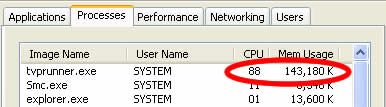
- The Venice Project can use high amounts of bandwidth (both upstream and downstream) per hour which could really annoy your broadband service provider and be a problem if you have a bandwidth limited plan or share your internet connection with others.
- There is a slight, but just about acceptable delay, before starting a video once you click play.
- It doesn’t seem to be possible to fast forward or move to points further along in the video.
- Peer to peer playback on video may not be highly scalable at this point because people have restricted upload bandwidth meaning they will take in more than they give out. The Venice Project will run in the background when you’re not watching it redistributing video to other users but many people won’t like this and will turn it off.
- The channels on The Venice Project are not the free rolling horizontal channels that we are used too. The channels are simply a selection of videos that can be played on demand. This means that what you have is a library of on demand videos which because of the poor user interface will become almost impossible to manage if it is not improved. For example how will you know when something new has been added to a channel or what you have and have not watched?
- Watching video on demand is not something we are used to when it comes to watching TV, people have the habit of flicking through what’s on rather than making a decision about what show to watch. The Venice Project would benefit from some free rolling channels for when you just want to watch something but you don’t know what.
- With all this video The Venice Project would benefit from having some sort of recommendation feature that tells you things you might like to watch, although I think this is under development.
Screenshots
The General User Interface
A good layout and open design but not always simple to follow
Channel Catalogue
A catalogue of all the channels which reportedly doesn’t work well at this point.
My Channels
Scrolling the menu and selecting channels is not intuitive
Information Box
The information box is handy to tell you what the current video is about
Interactive Features
Rate the channel you watch and chat with other viewers. Brilliant!
Extra information
An information box relevant to what you see on screen. Possibilities for in context targeted advertising.
Browse Videos
You can preview a description of the videos on a specific channel
Search Feature
You can search for videos and even make that search form a channel
Future
Many of the negative points here will hopefully be addressed by The Venice Project development team resulting in a more intuitive GUI while also improving the stability of the peer to peer system and the software itself. Whether the development team can do this for a January release is another thing. The bandwidth requirements will become less of an issue as time goes on and broadband infrastructure improves.
There are also rumors that The Venice Project will allow users to upload video to the video networks too creating a YouTube type system resulting in even more content for the system.
Overall the Venice Project sounds very promising and despite the problems described here the potential for this is huge. The satellite and cable companies must really be worried at this point and hoping that the demand for High Definition video — which the internet can’t quite deliver smoothly yet — will outweigh the demand for free internet on demand video.
With the Venice Project I expect Internet TV to gradually start entering the living room with an increasing pace during 2007.
– Shop for table mate at TV Products 4 Less.
– As seen on TV Make Money Online With eBay. Now anyone can work at home.
– Submit your website to AllRelevantSites.com – the general web directory.
– The instant connectivity of DSL is the main reason for its popularity.
– There are lots of ways to connect to the internet like DSL, Dial Up and others.
– MSN Emoticons are the best way to keep in touch through chat or e-mail.
– Wireless internet access is perfect for business people on the go who may not spend most of their work day in an office.
– Do you need the best in low cost TVs; our price comparison will find you the best cost on all of your favorite brands.